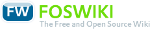You are here: DBG/400>DBG400 Web>EditingWithVim (01 Oct 2014, UnknownUser)EditAttach
Editing iSeries source members with the Vim text editor
Why Vim
Because I like it Back when I used Windows I used the excellent TextPad editor, but it didn't work very well under Wine, and is GUI based. I wanted an editor equally at home in a console and on the desktop. Vim seemed easier to understand than Emacs, and I've stuck with it since then. I used to use remote command on the AS/400 to send a text version of source members to TextPad for editing, and swapped the technique to use Vim on Linux. If you're interested in the programs & commands I use to do this, let me know and I'll see if I can get them suitable for download. Using Vim in diff mode with two source members is far easier than SEU's split screen
Back when I used Windows I used the excellent TextPad editor, but it didn't work very well under Wine, and is GUI based. I wanted an editor equally at home in a console and on the desktop. Vim seemed easier to understand than Emacs, and I've stuck with it since then. I used to use remote command on the AS/400 to send a text version of source members to TextPad for editing, and swapped the technique to use Vim on Linux. If you're interested in the programs & commands I use to do this, let me know and I'll see if I can get them suitable for download. Using Vim in diff mode with two source members is far easier than SEU's split screen  And speaking of merging changes, Meld is excellent too, btw.
And speaking of merging changes, Meld is excellent too, btw.
Getting Vim
You can download Vim for just about every computing platform (except native iSeries!)Syntax checking
Although Vim comes with syntax files for dozens of languages, RPG and friends aren't among them. I started work on one for RPG, didn't get very far and asked on-line for help. I was given a template to work with from someone on the vim-users list, and got a bit further, but still not much use I was then contacted by another Linux user and RPG programmer, Marc Mims, and (with mainly his code) we got a basic syntax file together. Once I understood the technique I expanded on that, and created files for DDS and RPGLE (RPGIV, not free-format). The REXX syntax file works very well for CL code, so I adapted that to work with common CL commands.
A little while later Scott Klement started a thread on the RPG400-L mailing list over at Midrange.com site. We swapped syntax files though in the end we stuck with our originals. I've continued to tweak the syntax files, but haven't spent much time on them in the last year or so.
I was then contacted by another Linux user and RPG programmer, Marc Mims, and (with mainly his code) we got a basic syntax file together. Once I understood the technique I expanded on that, and created files for DDS and RPGLE (RPGIV, not free-format). The REXX syntax file works very well for CL code, so I adapted that to work with common CL commands.
A little while later Scott Klement started a thread on the RPG400-L mailing list over at Midrange.com site. We swapped syntax files though in the end we stuck with our originals. I've continued to tweak the syntax files, but haven't spent much time on them in the last year or so.
Recognising iSeries code files
My download routine appends the member type as the file extension, so that's what I use to trigger the correct syntax file in Vim. I have a~/.vim/filetype.vim file with these lines:
" my filetype file augroup filetypedetect au! BufRead,BufNewFile *.rpg setfiletype rpg au! BufRead,BufNewFile *.rpgle setfiletype rpgle au! BufRead,BufNewFile *.clp setfiletype clp au! BufRead,BufNewFile *.dspf setfiletype dds au! BufRead,BufNewFile *.prtf setfiletype dds au! BufRead,BufNewFile *.pf setfiletype dds au! BufRead,BufNewFile *.lf setfiletype dds augroup ENDand
~/.vim/mysyntax.vim to load those filetypes
au! Syntax rpg so ~/.vim/rpg.vim au! Syntax rpgle so ~/.vim/rpgle.vim au! Syntax clp so ~/.vim/clp.vim au! Syntax dds so ~/.vim/dds.vimand these lines in my
~/.vimrc
syntax on set filetype=on so ~/.vim/mysyntax.vimSee below for the syntax files.
- clp.vim: CLP syntax file for Vim
- dds.vim: DDS (DSPF, PRTF, PF, LF) syntax file for Vim
- rpg.vim: RPG (RPG400) syntax file for Vim
- rpgle.vim: RPGLE (RPGIV) syntax file for Vim
| I | Attachment |
Action | Size | Date | Who | Comment |
|---|---|---|---|---|---|---|
| |
rpgle.vim | manage | 5.4 K | 01 Oct 2014 - 19:36 | MartinRowe | RPGLE (RPGIV) syntax file for Vim |
| |
rpg.vim | manage | 2.2 K | 01 Oct 2014 - 19:36 | MartinRowe | RPG (RPG400) syntax file for Vim |
| |
dds.vim | manage | 2.0 K | 01 Oct 2014 - 19:36 | MartinRowe | DDS (DSPF, PRTF, PF, LF) syntax file for Vim |
| |
clp.vim | manage | 4.5 K | 01 Oct 2014 - 19:36 | MartinRowe | CLP syntax file for Vim |
Edit | Attach | Print version | History: r4 < r3 < r2 < r1 | Backlinks | View wiki text | Edit wiki text | More topic actions
Topic revision: r4 - 01 Oct 2014 - 19:36:59 - UnknownUser
 Copyright © by the contributing authors. All material on this collaboration platform is the property of the contributing authors.
Copyright © by the contributing authors. All material on this collaboration platform is the property of the contributing authors. Ideas, requests, problems regarding DBG/400? Send feedback