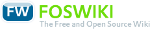You are here: DBG/400>DBG400 Web>ClamAVoniSeries (revision 3)EditAttach
Clam Anti Virus on IBM iSeries using PASE
Introduction
Note. This HOWTO is a work in progress, and is still very incomplete...
Who should read this HOWTO
This HOWTO is intended for anyone interested in installing and using the free !ClamAV anti virus scanner on an IBM iSeries.Disclaimer
Use this document at your own risk - no liabilty for the contents can be accepted. This document is put together from my own experience with ClamAV, and while I believe it to be accurate I can't guarantee it will work on your system.Prerequisites
- V5R2? or higher of OS/400. This may work at an earlier release, but that has not been tested.
- PASE - Licensed Program 5722SS1, Option 33: OS/400 - Portable App Solutions Environment.
- Port 80 access to the internet from your iSeries or iSeries LPAR if you wish to fetch antivirus signature updates direct from your iSeries.
Installation considerations and planning
- All the PASE software from the Public Domain Software Library will install to
/usr/local/on your IFS. You will need write access to the/usrand/QOpenSysdirectories to perform the installation. - Software packages. These are compressed tar archives which you will need to unpack before installing. If you don't have software (gunzip) to uncompress a .Z file, then download the zipped gzip archive from the link at the end of this page. Once that is installed you can use it to unpackage all the other utilities. Download the AIX 5.1 binary version of each of these packages:
- ClamAV - http://aixpdslib.seas.ucla.edu/packages/clamav.html - the Clam anti virus package
- Curl - http://aixpdslib.seas.ucla.edu/packages/curl.html - Web retrieval utility to fetch signature updates
- GZip - http://aixpdslib.seas.ucla.edu/packages/gzip.html - gzip utility to unpackage tar.Z and tar.gz archives
- UnZip - http://aixpdslib.seas.ucla.edu/packages/unzip.html - unzip utility for Clam to use when scanning zip files on the IFS
- Place the packages in the root of the IFS using a suitable transfer routine (FTP, Windows Explorer, etc).
- The gzip package should be uncompressed before the next stage, so it should show as gzip.1.2.4a.tar, not gzip.1.2.4a.tar.Z
Installing ClamAV
- Enter the PASE shell:
CALL PGM(QP2TERM?) - Create the /usr/local directory if it doesn't already exist:
mkdir /QOpenSys/usr/local - Create a symbolic link to the local directory in the root '/' directory if not present:
ln -s /QOpenSys/usr/local /usr/local - Change directory to the IFS root:
cd / - Check the contents of the gzip archive, which should show that all files are under /usr/local :
tar tf gzip.1.2.4a.tar - Unpack the gzip archive:
tar xvf gzip.1.2.4a.tar - Check the contents of /usr/local:
ls -lR /QOpenSys/usr/local/(you need to use the real path here, not the symbolic link) - Check your executable path:
echo $PATH( something like /QOpenSys/usr/bin:/usr/ccs/bin:/QOpenSys/usr/bin/X11:/usr/sbin:.:/usr/bin) - Add /usr/local/bin to your path:
PATH=/usr/local/bin:$PATH(you should get something like /usr/local/bin:/QOpenSys/usr/bin:/usr/ccs/bin:/QOpenSys/usr/bin/X11:/usr/sbin:.:/usr/bin) - Uncompress the remaining packages:
gunzip unzip.5.51.tar.Zandgunzip curl.7.14.0.tar.Zandgunzip clamav.0.85.tar - Check the contents of each tar file with
tar tffilename.tar as above - Unpack each tar file with
tar xvffilename.tar
Using ClamAV
Removing ClamAV
-- MartinRowe - 19 Jul 2005| I | Attachment | Action | Size | Date | Who | Comment |
|---|---|---|---|---|---|---|
| |
clamav.0.65.tar.zip | manage | 1716.3 K | 01 Oct 2014 - 19:36 | UnknownUser | |
| |
gzip.1.2.4a.tar.zip | manage | 67.6 K | 01 Oct 2014 - 19:36 | MartinRowe | GZip in a zipped archive. Use Winzip or similar to unpack |
Topic revision: r3 - 20 Jul 2005 - 16:55:10 - MartinRowe
 Copyright © by the contributing authors. All material on this collaboration platform is the property of the contributing authors.
Copyright © by the contributing authors. All material on this collaboration platform is the property of the contributing authors. Ideas, requests, problems regarding DBG/400? Send feedback