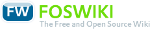You are here: DBG/400>DBG400 Web>RunningHMCCommands (revision 2)EditAttach
Running HMC commands from the System i
Background
We've just upgraded to a System i 550 with an HMC (Hardware Management Console). One of the things this lets us do is to switch the tape drive between partitions directly from the 550, without needing to schedule the resource switch in advance. This is done using- 5733SC1 - IBM Portable Utilities for i5/OS
- 5722SS1 - Option 33 - i5/OS PASE - Portable Applications Solutions Environment (a subset of the AIX runtime environment)
Details
The tech note includes a sample CL program to move a resource, using thechhwres Change Hardware Resource command, but doesn't go into how this resource is identified. chhwres doesn't refer to System i card slots directly. Instead it needs the DRC index of the slot. You need to use another HMC command, lshwres List Hardware Resources, to find the DRC index for the slots you are interested in, and plug them into chhwres. This is covered on page 54 of the Redpaper.
In our case I used
lshwres -r io --rsubtype slot -m Server-9406-550-SNxxxxx -F phys_loc,drc_index --header --filter units=U0588.002.6537735where
Server-9406-550-SNxxxxx is our system name, as shown by the HMC (xxxxxxx is the system serial number would be), and U0588.002.6537735 is the system/expansion unit (you can determine this from WRKHDWRSC *STG then taking option 7 against the Storage Controller resource). The output is like this:
phys_loc,drc_index C11,21010020 C12,21020020 C13,21030020 C14,21040020 C15,21050020 C01,21010021 C02,21020021 C03,21030021 C04,21040021 C05,21010022 C06,21020022 C07,21030022 C08,21040022 C09,21050022Our 3583 LTO2 tape library (PCI Fibre Channel Tape Controller) is on slot C04 (DRC index 21040021) and the PCI I/O processor with it on slot C03 (DRC index 21030021). Both need to be moved to the target LPAR for the tape library to work.
Example code
I wrote a couple of commands to make life easier moving the tape drive.lshwres to find out which slot(s) you need to work with and amend (or re-write) accordingly. Another point to note is the host that the ssh command is run on. I just added a host table entry for hmc on our box - we only have the one, and the name seemed the most obvious to choose. You will (equally obviously) need to change it to match your configuration.
- FINDTAPE - Find the tape drive
- Command source - FINDTAPE
- Program source - FINDSLOTID
CHKIFSOBJ, including a couple by DSPLNK OBJ(&SSHKEY) with a MONMSG MSGID(CPFA0A9) instead of the MONMSG(CPF9897), but remember to tidy up with a DLTSPLF FILE(QSYSPRT) SPLNBR(*LAST) if the file is there.
Future plans
I hope to add examples of removing/adding memory and CPU resource at some point, which are just variations on the routines above.Topic revision: r2 - 05 Feb 2007 - 21:07:54 - MartinRowe
 Copyright © by the contributing authors. All material on this collaboration platform is the property of the contributing authors.
Copyright © by the contributing authors. All material on this collaboration platform is the property of the contributing authors. Ideas, requests, problems regarding DBG/400? Send feedback